YouTube intro: how to easily create it?
As a seasoned youtuber, you want to make a good impression on your channel’s subscribers. Creating an introduction on YouTube is definitely a great way to capture the attention of viewers. And creating a professional jingle is easy. Here are the instructions with the steps to follow from A to Z.
In summary
- Step 1: making an intro film
- Step 2: editing a YouTube intro
- Step 3: subtitling the intro
- Making a video intro: 3 reasons
Step 1: making an intro film
Creating a compelling YouTube intro requires a bit of work beforehand.
Writing the script
To make a YouTube introduction, first write your script.
Be careful, it must be short. Otherwise, users may simply turn off the video. It would be a shame if they didn’t see the content you took so long to write.
Make sure your YouTube video introduction is no longer than 5 seconds.
It’s best if it includes:
- A short description of your company;
- The services you are able to provide to your customers.
So write a clear and easy to understand text.
Professional details
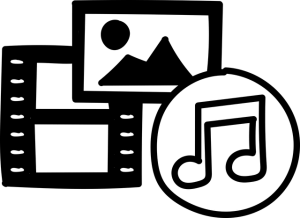
It is best if your intro clip is consistent with your entire YouTube channel. To make a good YouTube intro, you can for example:
- Add your logo;
- Insert music;
- Include colours that match your graphic design;
- Etc.
All these elements are, of course, to be imagined before the filming.
Are you ready? Go ahead and film it! Then we explain where to make a YouTube intro.
Step 2: editing a YouTube intro
Editing is a dreaded process for many videographers, whether they are amateurs or professionals. If some complain about spending hours on it, it may be because they don’t have the right solution for editing videos. Here is a reliable and affordable one.
Choosing software to make a YouTube intro
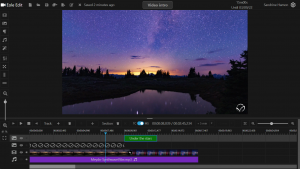
Eolementhe is a video creation platform for everyone, including you. It makes editing your video introduction a breeze. So how do you go about it?
First of all, you don’t need to download the software onto your computer: you can use it directly online.
Let’s test the solution for making a successful YouTube introduction together? Here we go:
- Log in to EoleEdit. This is the online editing function of Eolementhe.
- First, import your introduction video.
- Cut the rushes easily and intuitively.
- Change the order of the images in your tape;
- Add sound;
- Don’t forget your logo.
You’ve finished creating your YouTube intro montage and it only took you a few minutes! Let’s move on.
Step 3: subtitling the intro
Subtitling your visual content is of paramount importance to make an impactful intro on YouTube. So don’t skip this phase.
Why subtitle your intro?
First of all, you should know that subtitling your YouTube video introduction can considerably increase your SEO. Indexing engines like YouTube or Google are not yet able to decipher spoken language. So give them something to write about: subtitle your intro. Besides, many Internet users watch your videos without sound? Of course, if they don’t understand what you’re saying, they tend to stop watching it. That would be a shame, don’t you think?
Automatic subtitling in three clicks
With YouTube, you do automatic subtitling, after importing your video. However, you should expect to have to modify it. It is still far from foolproof. As a result, your audience may not understand anything you say.
Getting quality automatic subtitles
Instead, go to EoleCC, Eolemente’s subtitling feature. With this online software, you can also generate subtitles for your YouTube intro very easily:
- Import your video;
- Choose the original language;
- Correct the text if necessary;
- Embed your subtitles in 5 minutes.
You will get an intro text without errors or spelling mistakes. Of course, you can also edit the text yourself, either alone or with your colleagues.
Translate into several languages
This automatic subtitling programme is available in 120 languages. Handy for converting foreign customers, don’t you think?
Step 4: Export to YouTube
Once the video has been made on the Eolementhe platform, you don’t even need to upload it. Just upload it directly to YouTube from the platform.
Making a video introduction: 3 reasons
You are still hesitating to make a YouTube introduction. Here are the two reasons why you should start immediately.
Reason 1: to introduce your brand in a few seconds
Have you followed our advice and made a great YouTube intro? From the very first second, each of your visitors will know what to expect. Your viewer is in the thick of it. They even look forward to the rest of the audiovisual content. Some will even subscribe without having watched any of your content. Interesting, isn’t it?
Reason n°2: hook your audience from the first second
Your video introduction sets the tone. Whether it’s the colours, the music, the location of the logo, all the elements of your intro are identifiable by the Internet user. It allows all your subscribers to recognise you from the first second.
Furthermore, the beginning of your attractive video clip helps to keep your audience on the channel. It is also likely to be shared by many users.
Making a YouTube introduction is one of the keys to engaging your audience. To get it right, keep it short and punchy. Then edit and subtitle your content. With Videomenthe’s web video studio, you have the solution you have been waiting for. You’ll save a lot of time and produce edits worthy of the greatest professionals. Contact us to discuss it, or test the solution for free by yourself!


